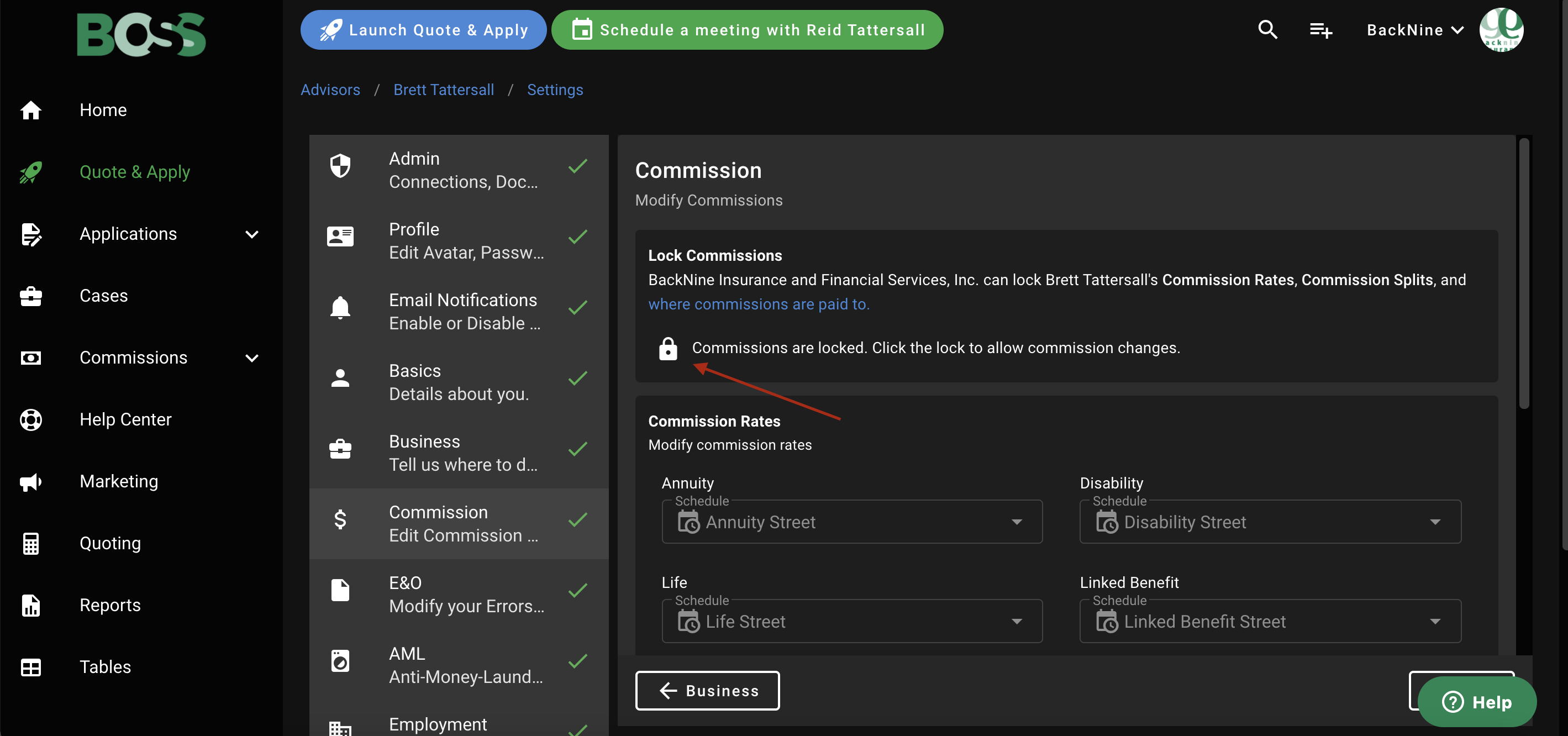Commission Lock
Reid Tattersall
6/12/2021 · 1 min read
A commission lock disables an agent’s or agency’s ability to modify Commission Splits, Commission Rates, and who they assign commissions to. This feature is most commonly used by agencies that have agents who are required to assign commission to the insurance agency. By default, each agent and agency is able to modify their Commission Splits and who they assign commissions to, so turning commission lock on can prevent your agents from changing their commission settings.
To turn the commission lock on or off, view the agent or agency’s settings within BOSS and clicking the lock icon as shown below.
Please note that only the agent or agency whom the agent or agency assigns to can enable or disable the commission lock.
The commission lock can be turned on when your agent signs via the following sign up methods:
- When signing up via Quote & Apply’s Agent Sign Up feature, the parameter
commission_lock=truecan be sent as documented in our API Docs - When inviting an agent to sign up, you can check the box “Commission Lock”