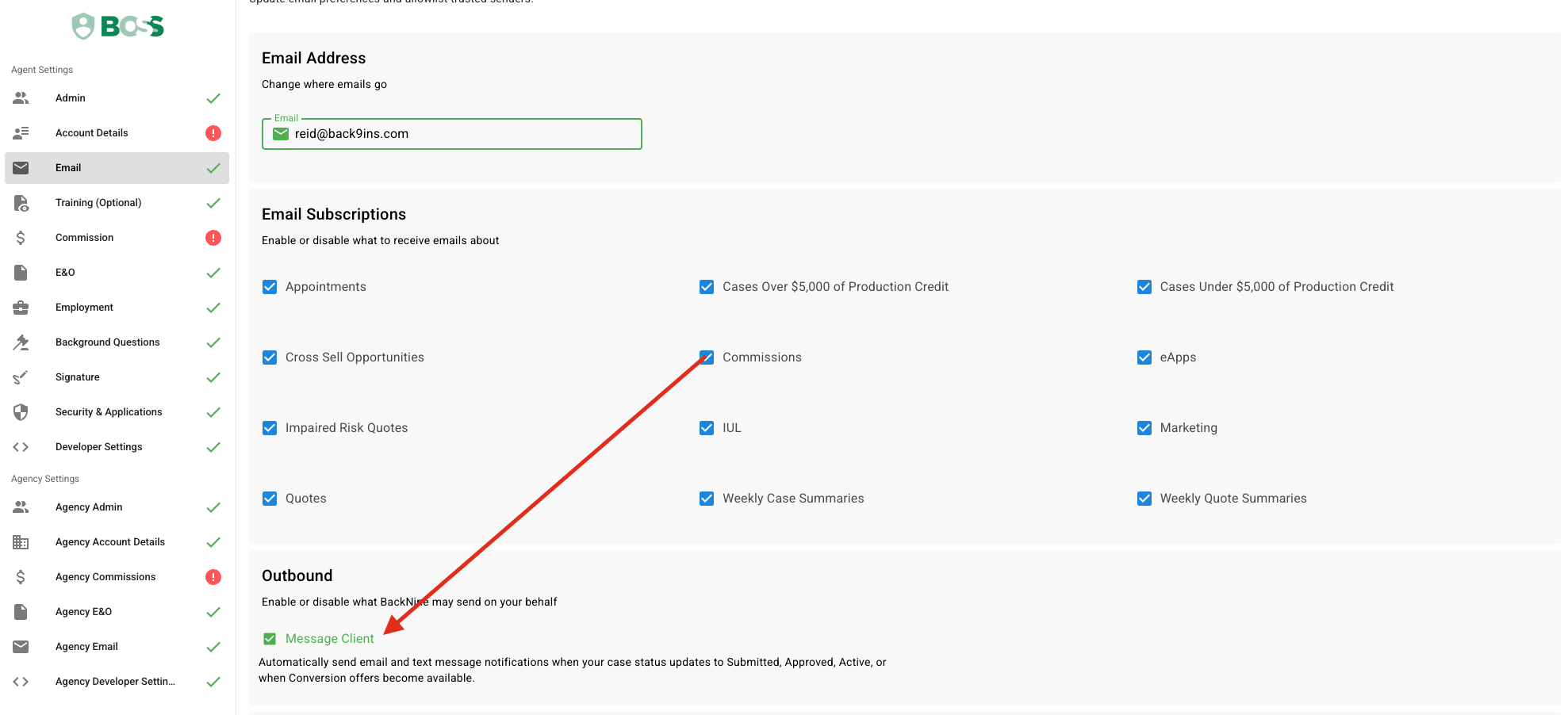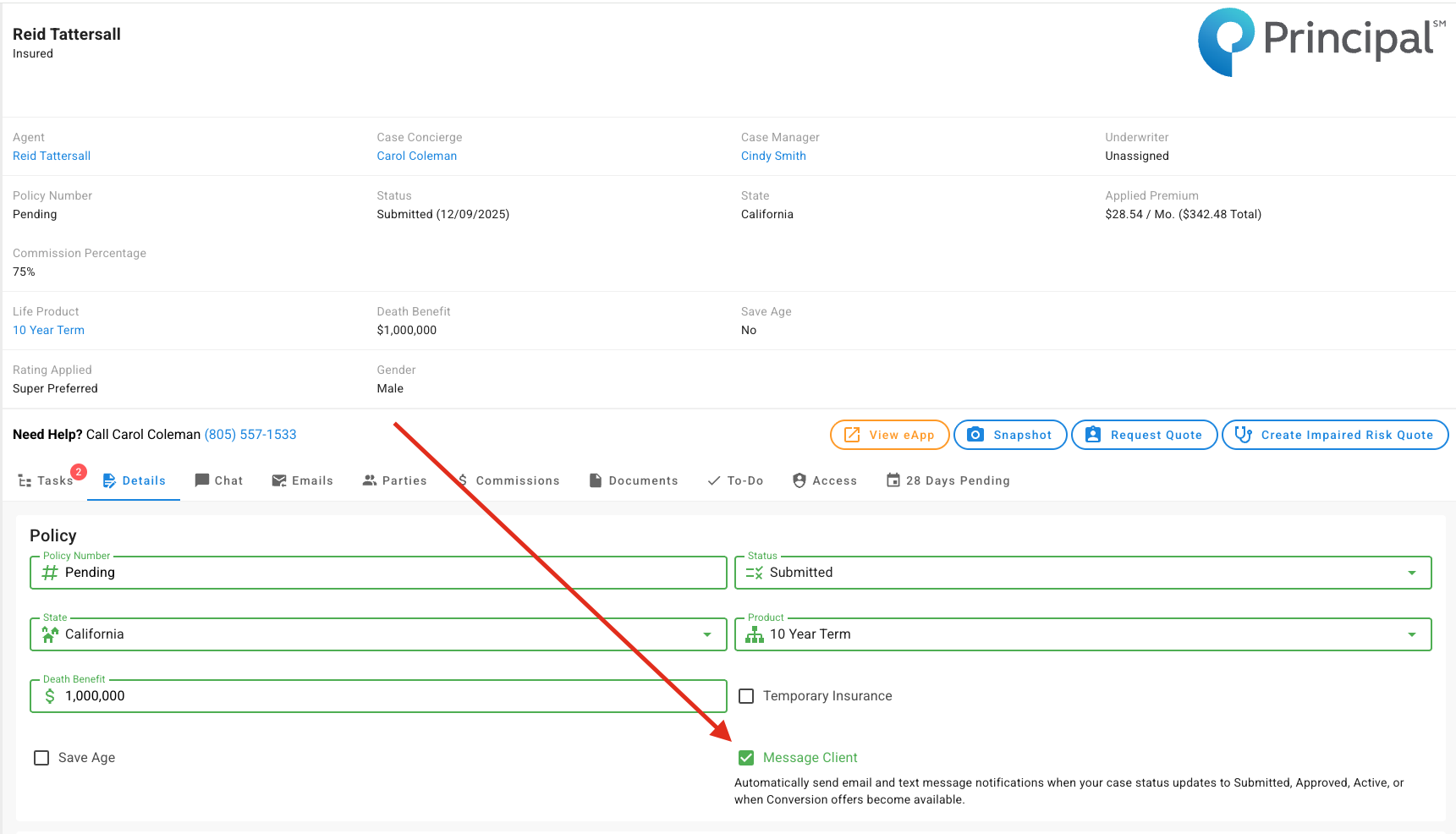Message Clients their Case Status
Reid Tattersall
8/6/2023 · 1 min read
Clients are becoming more accustomed to checking the status of their purchases online.
BackNine can now email and text message insured’s with a link to their case’s status when their case’s status changes to Submitted, Approved, and Active. The status page provides one way communication to the insured so they can see their basic policy details and the outstanding tasks. Clients are not able to reply to the text, email, or message via the status page. All communication from the client is directed to the case’s primary agent.
Here’s a preview of the experience for advisors that have enabled “Message Client” within their Settings within BOSS.
When the case’s status changes to Submitted, the insured will get an email and a text.
Example email:
Example text:
After clicking the link in the message, the insured will need to authenticate with their birthdate.
After logging in with the insured’s birthdate, the insured will see their case status.
Case status is only available while the case is pending and up to two weeks after the case’s Active or Closed date.
You can turn off Message Client for all cases within your Settings:
You can also turn Message Client on or off on a case by case basis by adjusting the checkbox on the case: